Anywhere Elementor Pro Review 2024
by Adam Preiser updated 2023-08-29 17:05:47

Anywhere Elementor Pro is an add-on plugin for Elementor that enables you to make custom post grids using custom fields, along with some other unique features.
Current Pricing: $25 and up
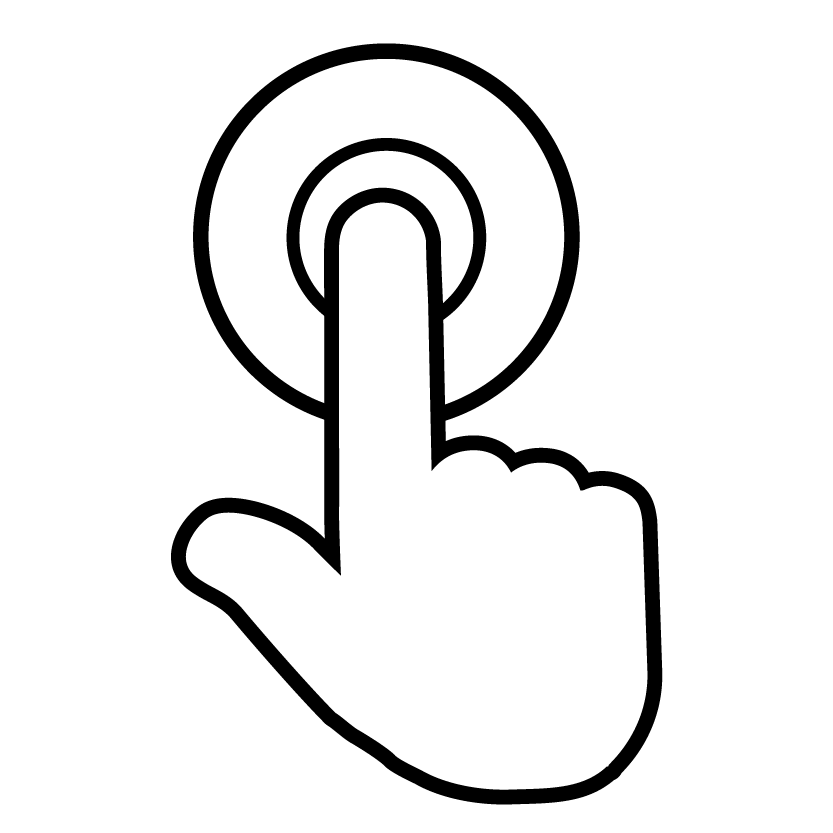
Ease Of Use
9/10
Very easy to use, but it’s mostly a plugin for a developer.
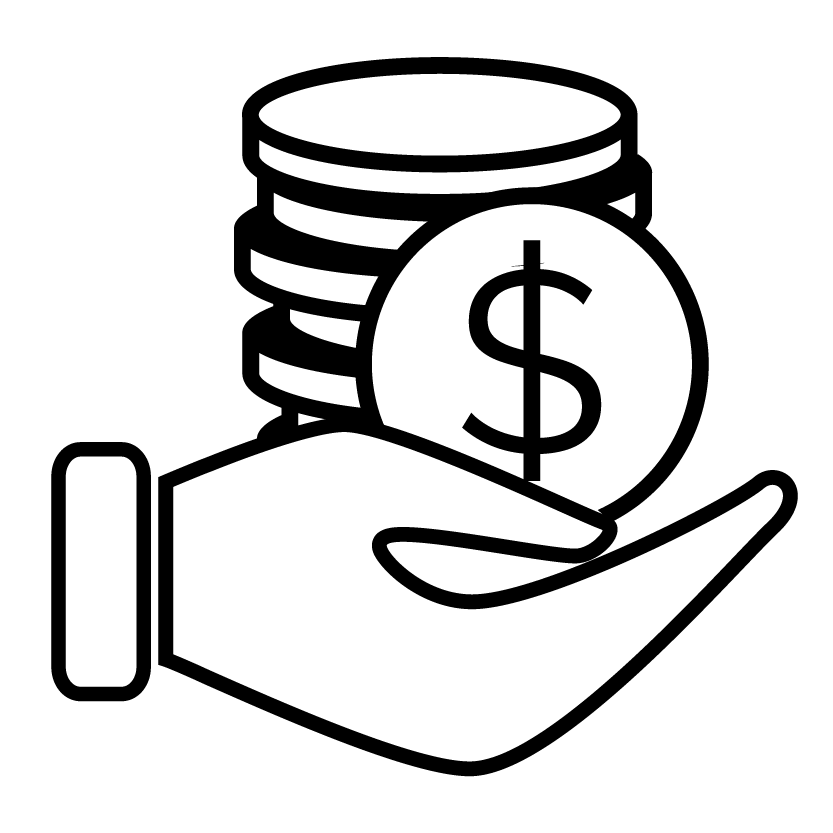
Price / Value
10/10
Very affordable for what it does.
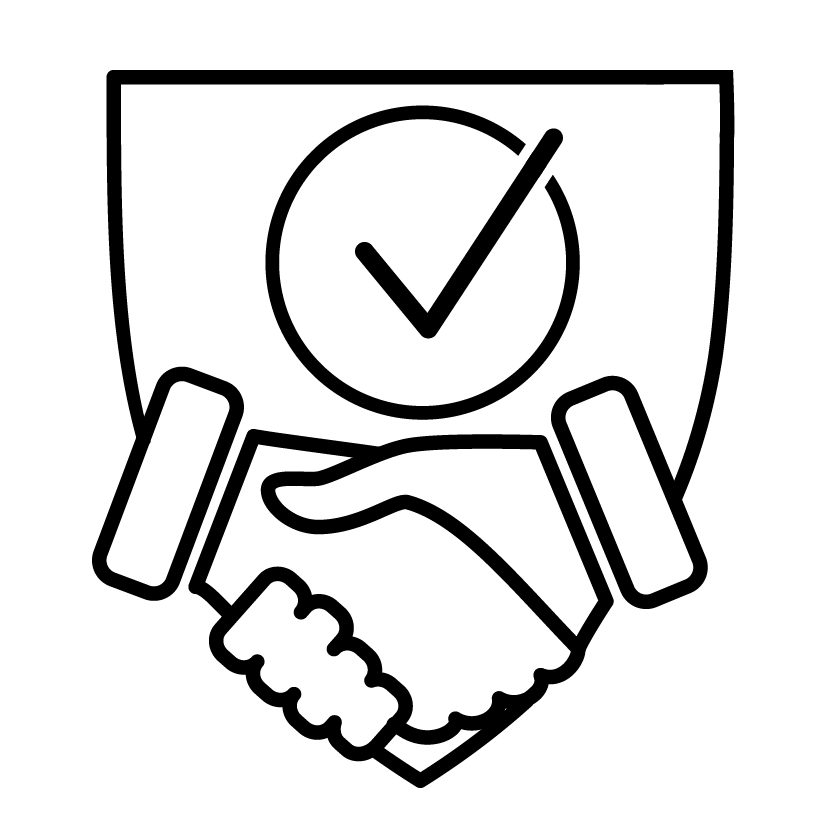
Support
10/10
Prompt support if you need it.
Anywhere Elementor Pro Pros
- Create Post Grids That Are Fully Customizable
- Create Custom Post Templates
- Customize WooCommerce Product Pages
Anywhere Elementor Pro Cons
- None, Does Exactly What It Says It Does
Anywhere Elementor Pro Coupon Discounts
There are no Anywhere Elementor Pro coupons or Anywhere Elementor Pro discounts available right now. I personally haven’t seen it go on sale, but it is very affordable to begin with.
Anywhere Elementor Pro Review: Wrap Up
Anywhere Elementor Pro offers a feature set that is essential to custom development. Frankly, it should be in Elementor Pro by default, but until that happens, Anywhere Elementor Pro is your only option.
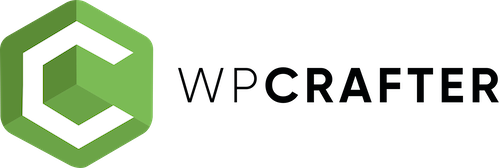


37 Comments
Can this be used to edit pages in Buddyboss that have discussions? I would like to be able to add a “back” button or navigation buttons to the discussion pages in Buddyboss.
That is not the purpose of this plugin. You can use Elementor Pro to create a template design for them, but I would recommend sticking with the BuddyBoss layout.
Love your site – how are you doing the Video Transcript box?
I want to start adding transcriptions to my site but not sure how with Elementor ?
That’s actually just some custom CSS to put the transcript into a box like that. To force the maximum height.
Does anyone know if Anywhere Elementor Pro is compatible with FacetWP filtering plug-in. I have purchased another add-on similar to AnywhereE and the filtering built-in as part of the various widgets doesn’t work with FacetWP (doesn’t respond to FacetWP or display the FWP filter properly). Asking in respect to Elementor PRO. Any help is much appreciated.
Hi Adam,
What is the best add-on for Elementor Pro to build highly custom author archive pages with ACF as add-on to profile fields? Is it Anywhere Elementor Pro or is there any better add-on out there with these criteria´s?
// Leif
It’s still Anywhere Elementor Pro.
Adam hi, how did you do the stick video thingy on your posts?
I use Elementor Pro to create the layout and Ultimate Addons for Elementor which has the sticky feature.
Hi Adam,
Really appreciate the thorough and honest review, well done. I noticed that this was updated as of 6/25/2019 (just a couple of days ago). What exactly has been updated? Given that Elementor Pro has its Theme Builder now, is AE Pro still relevant, even at version 2.x?
Thanks!
The main thing you get with Anywhere Elementor Pro is a more powerful / flexible post grid.
As an additional note, combining AEPro with Pods is an amazing way to display custom post information.
Yep, it’s really the only way to display custom fields in a grid in Elementor.
Hello Adam
Can you please explain Anywhere Elementor Pro with Elementor Pro can handle complex filtering ?
https://www.bookmundi.com/nepal
http://s1.bild.me/bilder/110417/83577552019-01-22_141033.jpg
I just wanted to create something similar to tours website with conditional filtering (country, cities, tours per city or per set of cities).
I just want to do it within Elementor Pro environment + somthing else like Toolset with FacetWP or Anywhere Elementor Pro etc
Please help. Thank you
I just installed elementor pro I say its garbage. I update in front editor a simple line header and publish
but it doesnt not change it. I also have generate press. My website is gncleans.com
Perhaps you have to clear your cache.
Hello Adam, do you guys mean about this
https://elementor.com/single-archive-builder/
I´m stuck …I need to create archive template pages fot CPT´s
so as of now the only two options we have Bever Builder themer and Anywhere Elementor Pro ?
Saludos desde México Amigo!
No you can do that with Elementor Pro quite easily. No need for Anywhere Elementor Pro any longer.
I can find no way to add custom fields in the format of an archive post ouside of Anywhere Elementor Pro. I asked Astra and Elementor and both told me it can’t currently be done by either of them.
Yes Astra is a theme, so they wouldn’t have this as an option. Elementor Pro has some theme building functionality right now, but its still being heavily developed. If AEPro meets your needs right now, then I say go for it.
Looks like Elementor Pro 2.0 with Theme Builder makes Anywhere Elementor Pro unnecessary unless the author adds additional features not found in Elementor Pro 2.0 as other 3rd Parties have done.
Yea it’s a tough one. I always said this is a solution that needs to come from Elementor, and now it has.
Hi,
how can i use this for variable products? I have the problem that the Woo-Price is not displayed on variable products. What can I do? Best regards
Hi Adam, I have another question. Is this AnsPress Forum? If so are you happy with it? I seem to remember you mentioned AnsPress somewhere. Thank you again, Marji
The forum section of my website, yes. This particular post is not AnsPress though. And yes I am happy with it for the most part.
Hi Adam, I like the scrolling inset just above your name here. i.e. The article above “Anywhere Elementor Pro Review.” The fact that all the information can be given without using the Real Estate and if anyone can give it a miss if they are not interested. Can you tell me how to do that? Thanks, Marji (Western Australia)
Do you mean the sticky menu?
Saludos cordiales:
Vamos a darle un toque latino al debate.
Elementor AnyWhere es un añadido absolutamente necesario para Elementor, le da un poder increíble. ¿Algún problema? Sí, el más importante: le falta soporte, testeo o cómo se quiera llamar. No son pocos los problemas de Elementor que se resuelven desactivando el plugin AnyWhere. Un ejemplo: cuando no deja utilizar Elementor en los productos de manera individual.
Es una pena, porque cuando funciona bien es una maravilla.
It will be nice, only 2 more months to wait for the official Elementor solution.
So in the near future, we will be able to create global post/page template within Elementor itself? Without a third party plugin?
Version 1.9 of Elementor was just released. Version 2 will launch next month with these features.
When importing posts, will it inherit the newly created post template automatically?
Depends on how to have AEP configured. So if it is applying to all blog posts, then yes. Or you can apply it to individual posts, or categories.
Hello Adam, if you do not use anywhere elementor, which you recommend to use, since my site was built using Astra + elementor (both with free versions), what do you recommend to use, or what do you use?
As always, thank you so much for so much
P. D.
How do I put the recaptcha under the comment box as you have it here?
In 2 – 3 months Elementor Pro will be releasing the same features as Anywhere Elementor Pro. This is what I will be using on this website.
The captcha image is a feature is iThemes Security to prevent comment spam. I have several videos on using it.
Holy crap did you just save me money. I did not realize you could only use his newly created elements. What a nightmare. That is a poorly designed product in my understanding, I was really hoping for something that allowed more flexibility but it doesn’t sound like anywhere is there yet. Hopefully, some of these problems have been fixed in the newest versions?
Sadly the problem is that Elementor isn’t made in a way to have field connections. So a true solution will have to come from Elementor, and I am sure they are working on it.